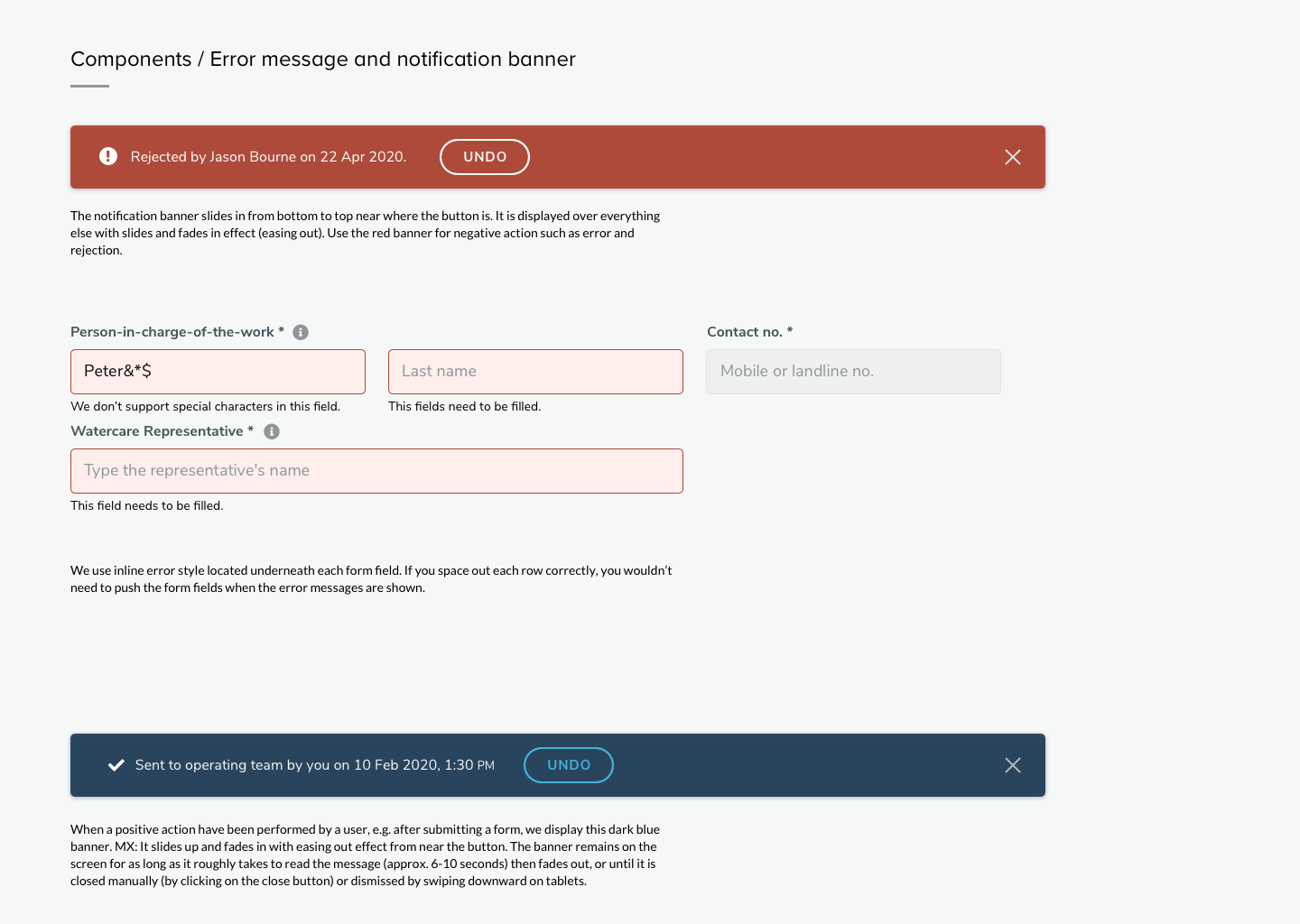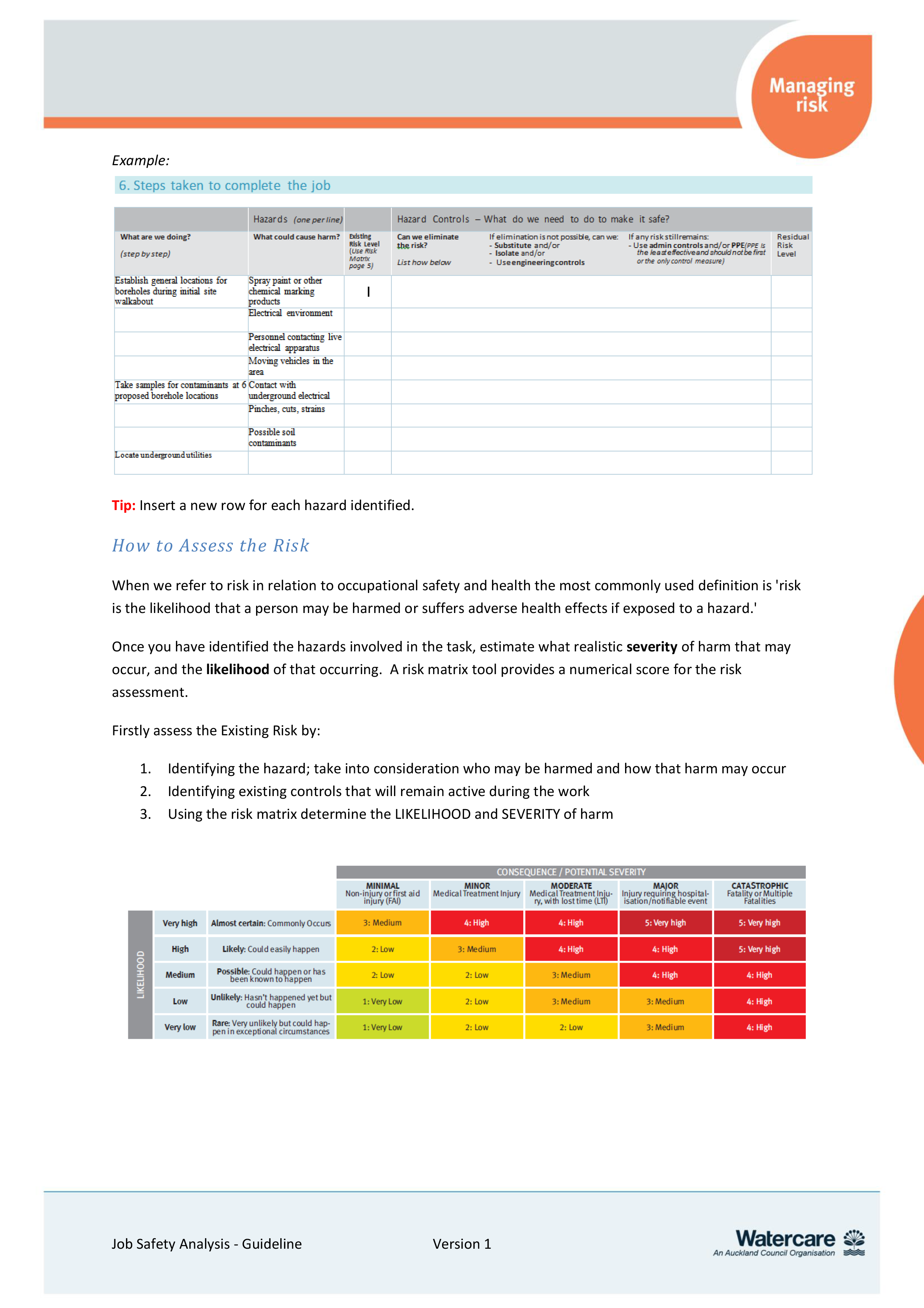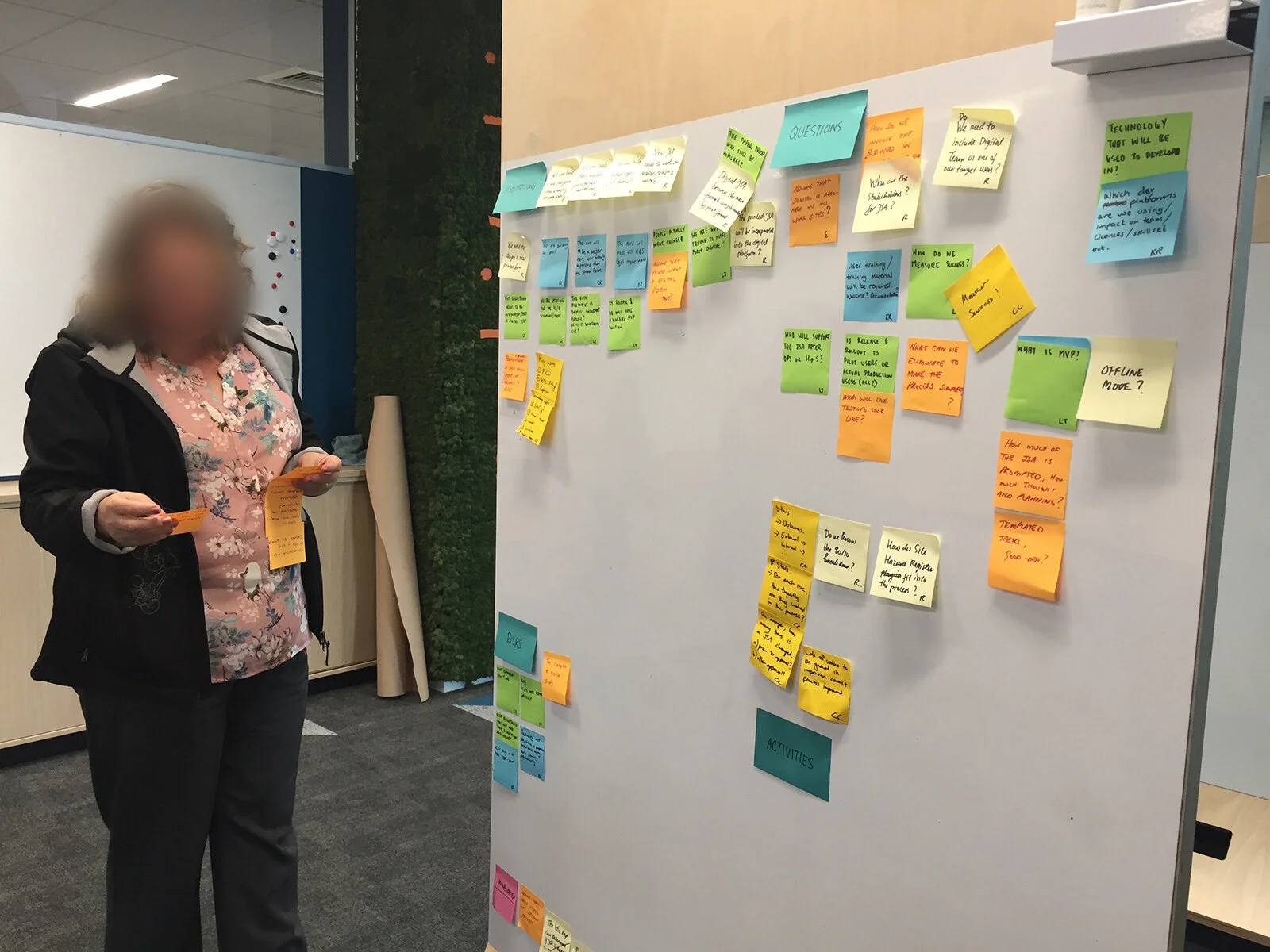Jobcare (JSA)
A Health & Safety platform for maintenance workers who are working on Watercare assets at water plants and networks.
Client: Watercare (STP)
Roles: additional user research / co-design workshop / prototype / lead interaction & UI design / user testing / design system
The Story
In order to prevent harms to maintenance crews who work on Watercare assets (e.g. pipes, pump stations, dams, etc.), Watercare has a comprehensive workflow that includes a number of safety measures. One of these measures is the requirement to fill in a Job Safety Analysis (JSA) form. This applies to all reactive works that do not have an SOP (Standard Operating Procedure) at plants and on the networks.
Through user research we discovered that JSA in its printed format has caused frustrations amongst workers and in some cases would even delay their works. The product team went on to explore how we could best digitise the JSA form and simultaneously improve the overall user experience so that workers can remain safe in doing their jobs.


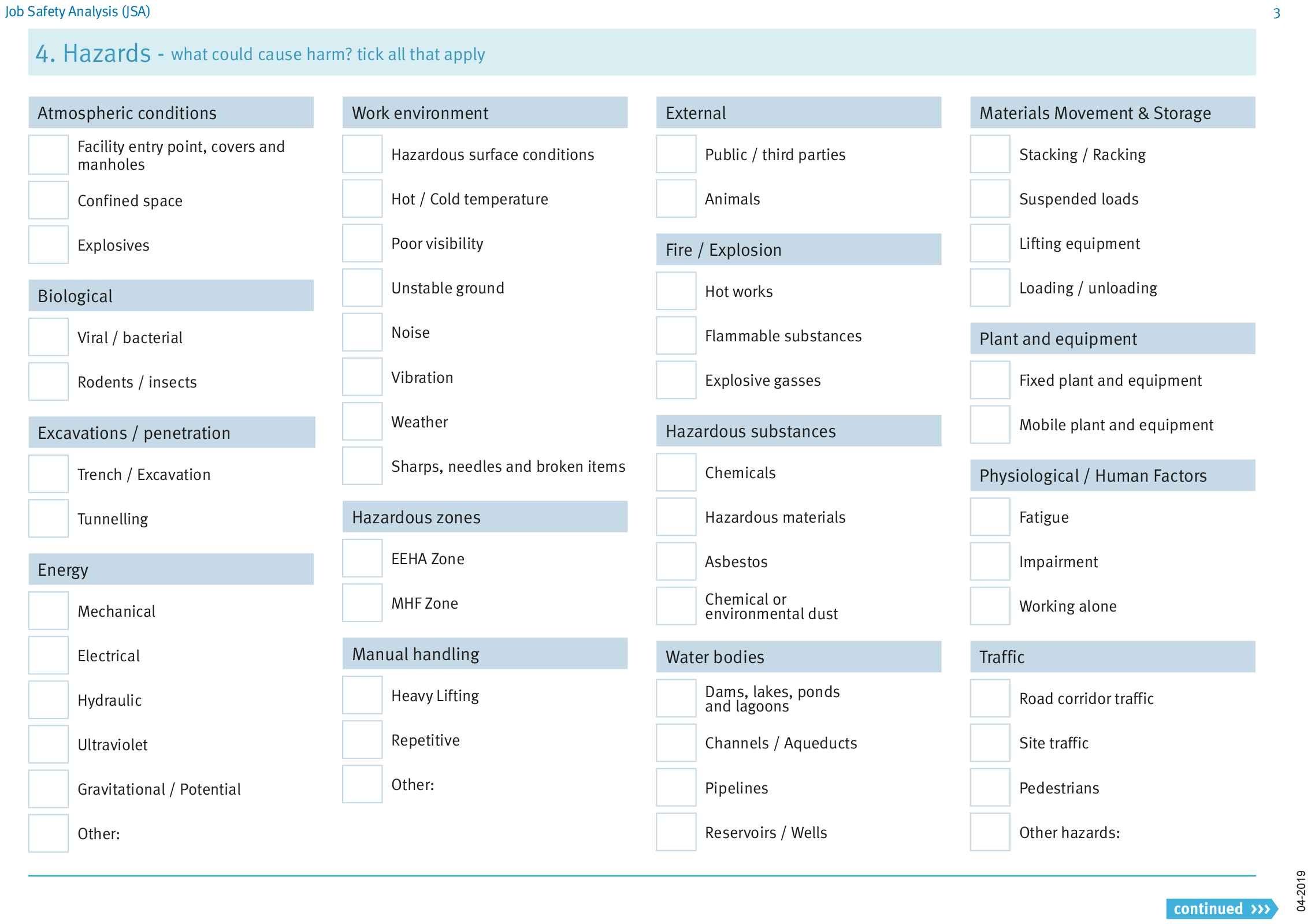

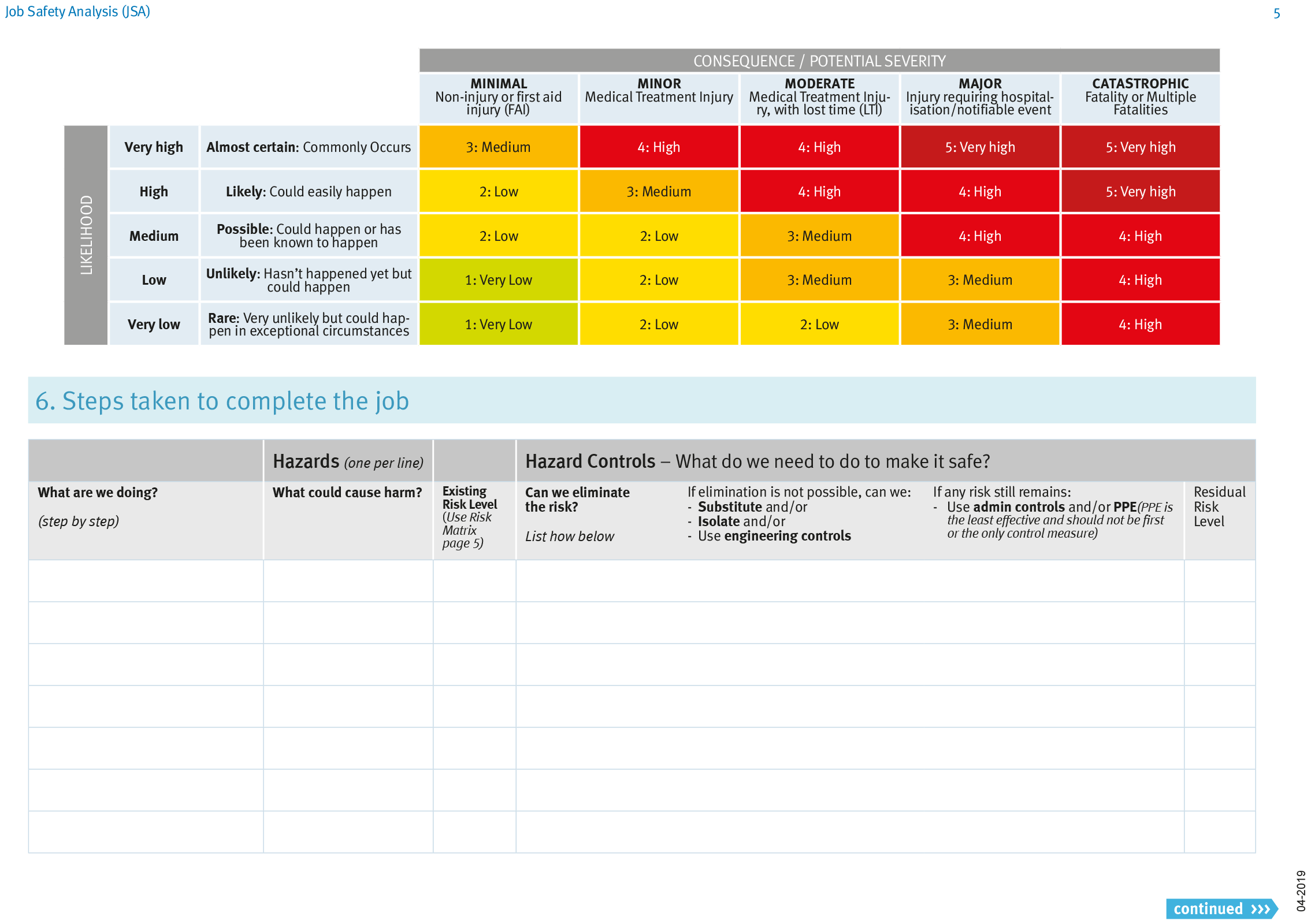
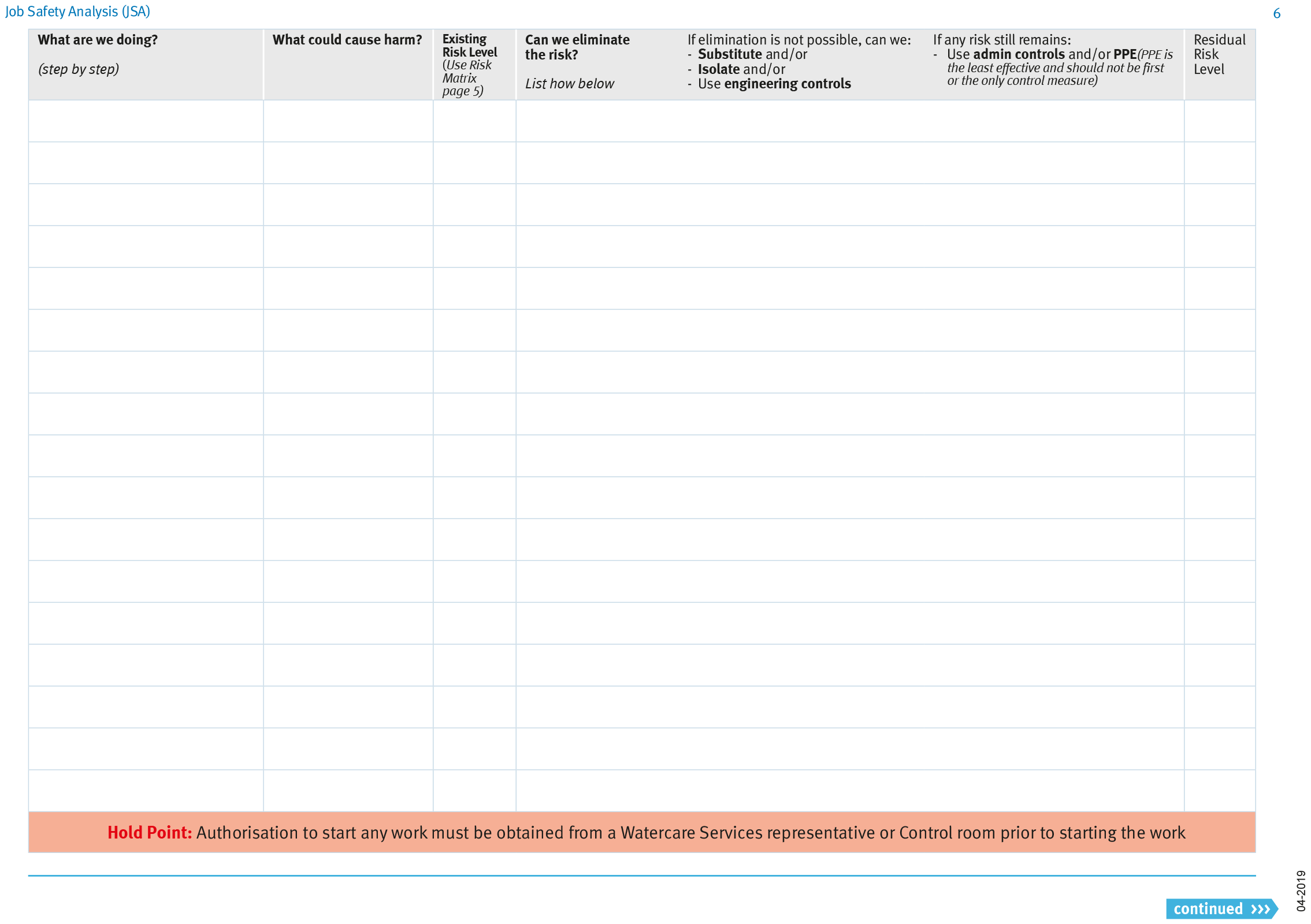
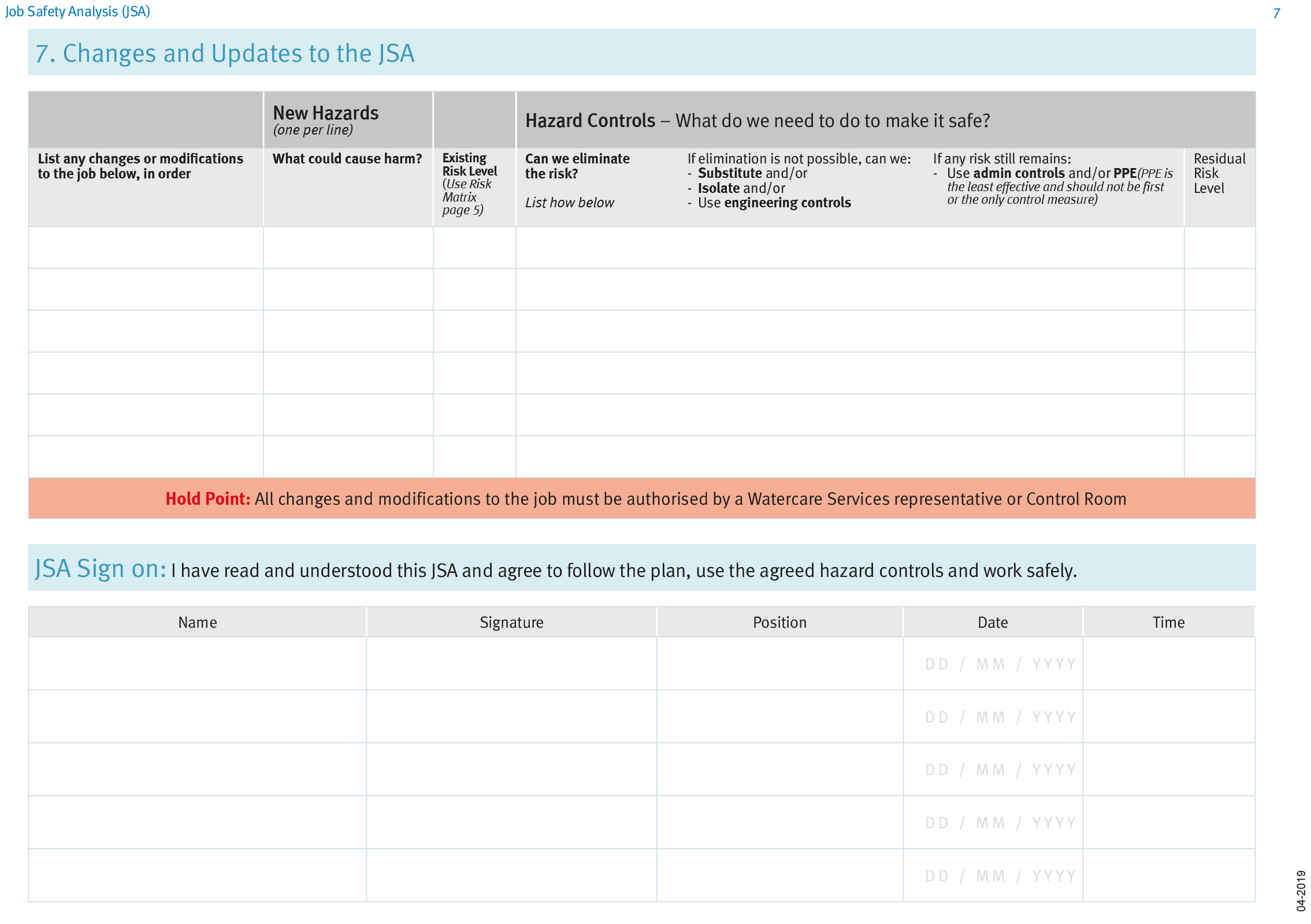
Shown above is an example of the printed JSA.
Understanding users & the problem space
I started this project by first understanding who the target users were and what the problem space was. I did this by interviewing a number of business stakeholders, Subject Matter Experts (SMEs) and the Business Analyst. Lucky for me, the BA had already conducted user research in Jan 2019 (before the project was put on hold) which included user personas, a consolidated user journey map and competitive analysis. This solid primary research became my foundational knowledge and helped me plan additional research initiatives around plant and networks workers’ needs.
Project Design
A short 1-hour workshop with stakeholders and the product team to discuss assumptions, questions and risks vs. confidence about the JSA project. The outcome of the session was team alignment and the planning of design activities so we could validate those assumptions, answer questions and other technical queries.
Problem Statement & user flows
Based on the preliminary user research we defined the problem statement (POV):
Maintenance workers need an easy, educational way to identify hazards, assess risks and implement controls for every step of their work because filling the printed JSA form feels repetitive, time consuming and lacks clarity.
This became the basis for a How Might We (HMW) question that we used in the co-design workshop.



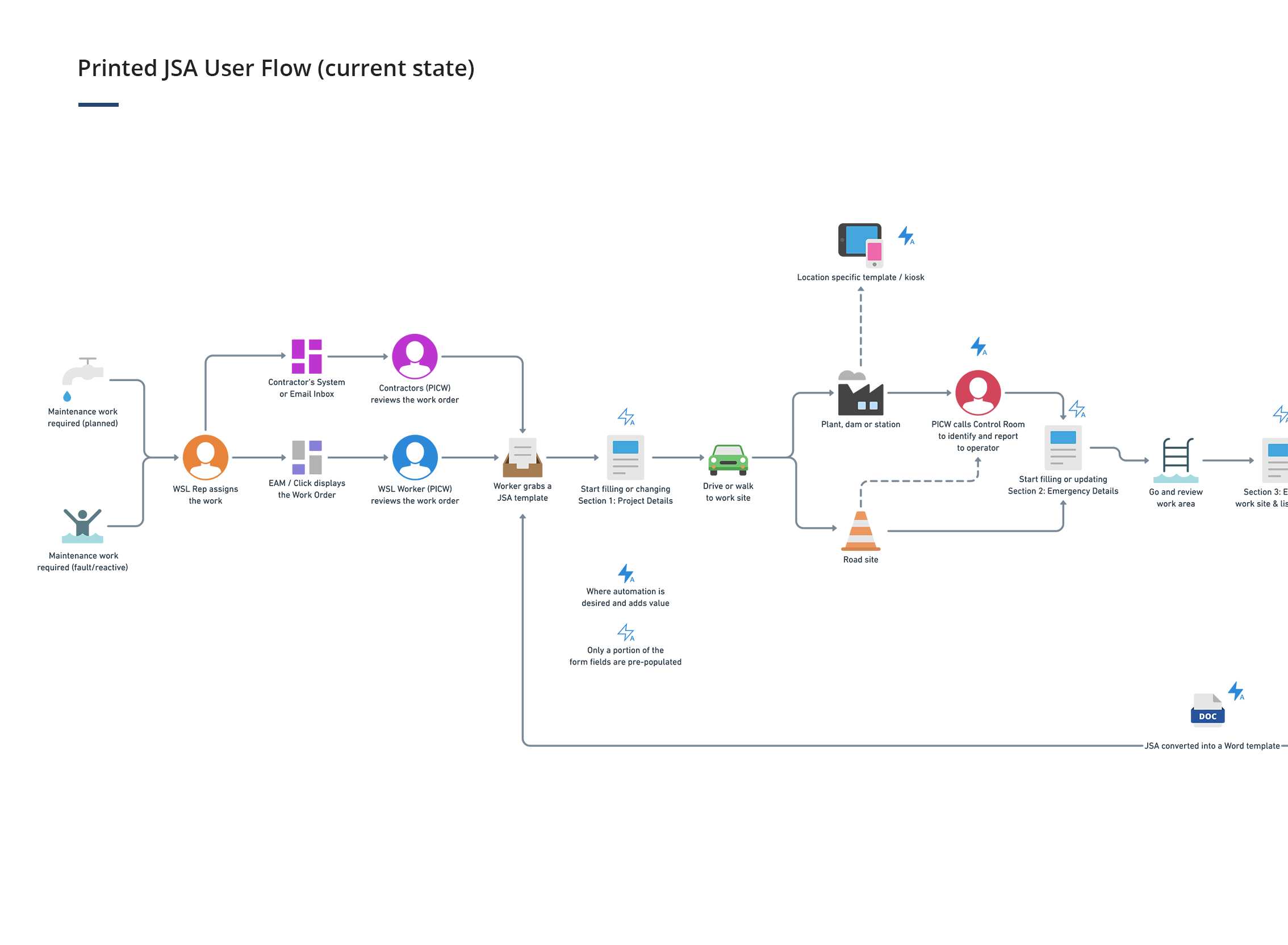
Co-Design Workshop
I ran a 3 hours co-design workshop to generate design ideas based on the problem space. We explored user flows and scenarios in a storyboard format in the workshop. As the project had been postponed for many months, the workshop was also an opportunity for the team to build empathy for the users and to allow people from different disciplines to contribute to the solution.
The two part co-design workshop were useful in visualising ideas that had been discussed verbally at different times. It was a chance for developers and stakeholders to contribute to the design solution. For me, it was also a way to establish trust within the team and to introduce Lean UX practices to Watercare.




Validating ideas via Focus Group & User Testing
I created a paper prototype based on the consolidated ideas from the Co-Design workshop and ran a Focus Group with Internal and Contract Workers. The findings from this round is used to build an interactive prototype and further test the refined concepts, this time with plant and network workers in Mangere and Rosedale plants.
The user test findings helped us form the MVP. We then broke that down into user scenarios and user stories, which fed into subsequent sprint plannings. The findings were shared with the business stakeholders during a Release Showcase to get buy-ins from the management.
Design principles & benchmarks
Afterwards, I moved on to the Visual Design phase: creating Design Principles, benchmarking, designing the UI components and screen layouts, conducted regular Design QAs at the end of several sprints and continously supported the PO, BA, testers and developers with microinteractions and interaction design.

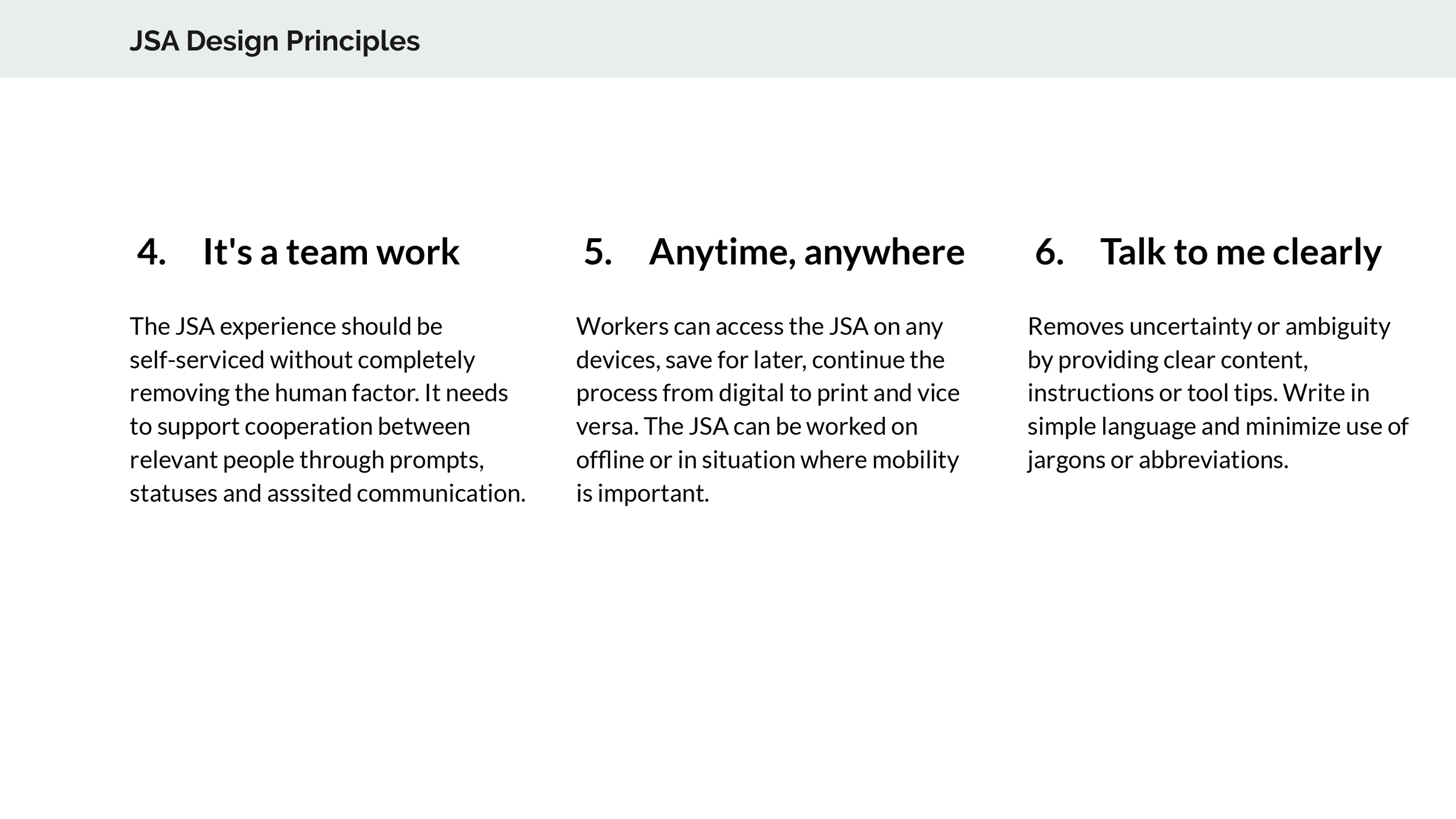




Hi-fi Design
The digital JSA was optimised for iPad Pro as this device allows field workers to assess their safety condition in areas where it is dirty or exposed to the weather. The next iteration would see Watercare optimising the experience for desktop users and building rich features around collaboration and communication through the Jobcare platform.






Jobcare & new design system
Through iterative cycles, we’d come to realise that we needed a single place where workers can access other documents as parts of the Control of Work such as Take 5 and Permit to Work, beside the Job Safety Analysis. So we changed our scope and developed an entirely new Health & Safety platform, which would make working on Watercare assets not only safer but also scalable, compliant and streamlined. We named this platform Jobcare. JSA was the first digital product that we used as the foundation for the new Watercare’s Design System.